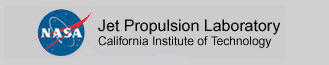| |||
|
|
|||
 | |||

* 2. ASSEMBLE THE SPACECRAFT BUS.
View the whole assembled modelSee illustration of the completed Spacecraft Bus at the bottom of this page
- Cut out the part marked REAR from Parts Sheet 2. Cut out the three
parts marked MID, and the FRONT Whipple Shield. These five pieces will
stack to become the Main Whipple Shield.
- Cut out one long thin rectangle labelled Shield Spacers from Parts Sheet 2.
- Cut the Shield Spacer at each of its seven black lines, to make eight
small rectangles. Bend each tiny rectangle in half to form an L-shape.
- Glue two small L-shaped spacers edgewise to the L-shaped lines on the
Whipple shield marked REAR.
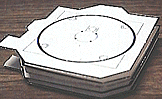 (One way to do this is to pick up the spacer with long-nose pliers and dip
its edge into glue.) When dry, glue a Whipple Shield marked MID down on top
of the spacers, aligning its printed square with the printed square below
it. Repeat this step, stacking up all five Whipple Shield panels, separated
by L-shaped spacers. The top panel, the Front Whipple shield has no
L-shaped lines.
(One way to do this is to pick up the spacer with long-nose pliers and dip
its edge into glue.) When dry, glue a Whipple Shield marked MID down on top
of the spacers, aligning its printed square with the printed square below
it. Repeat this step, stacking up all five Whipple Shield panels, separated
by L-shaped spacers. The top panel, the Front Whipple shield has no
L-shaped lines.
- Cut out the + Y PANEL from Parts Sheet 2. Score the line connecting the
FLAP at each end, and fold the two FLAPs back 90 degrees. Cut out the - Y
PANEL, then score and fold its flaps back.
- Cut out the - X PANEL from Parts Sheet 2. Glue the REAR FLAPs of the Y
PANELs to its non-printed side as shown in the black & white image below of
the Spacecraft Bus Assembly in progress.
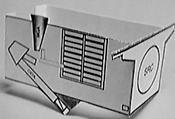
- Cut out the -Z PANEL from Parts Sheet 2. Glue it to the bottom of the
Bus Assembly. The BOTTOM will be the side BELOW the letters SRC on the - X
PANEL in place. Printing faces outward (downward), and the narrow end, with
printed louvers, faces rearward toward the - X PANEL. Tabs marked X fold
down for gluing inside.
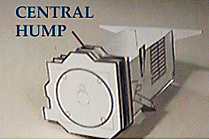
-
Apply glue to the two FRONT FLAPs on the Spacecraft Bus assembly, and set
them against the non-printed side of the Main Whipple Shield. Center the
bus within the shield, oriented with the shield's central hump pointing
upward as in the illustration.
- Cut out the + Z PANEL from Parts Sheet 2. Glue it to the top of the Spacecraft Bus Assembly. The printing faces outward (upward). The end with two square markings (Sun Sensors) face rearward, toward the - X PANEL in place. Tabs marked X fold down for gluing inside.
Hey, the Spacecraft Bus is done!
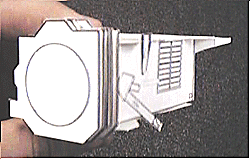
| GO ON TO THE NEXT STEP |
| INSTRUCTIONS FIRST PAGE |


| Webmaster: Ron Baalke |