 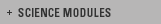 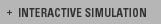  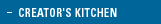
Adobe's
Acrobat Reader©

The
Portable Document Format (PDF) is used to distribute
fully formatted, print-quality documents. |
| Related
information on the Microsoft PowerPoint viewer technology
upgrade: |
|
|
| Related information on the Excel viewer technology
upgrade: |
|
Using
the TI-82 with Data |
|
|
 |
 |
 |
|
 |
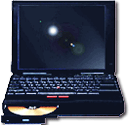
Certain sections of every
Genesis education module can be "souped up," using
the instructional technologies suggested here. We'll also
provide technology tips and information about a myriad
of ways you can infuse technology into the classroom.
This
page provides instructional technologies relating to
the Dynamic Design Series of
science modules, as well as the Heat:
An Agent of Change and Destination
L1 modules..
The modules explored here focus
on such diverse areas as travel, launch and propulsion,
designing of a spacecraft, and the basic physical science
concepts of heat and the challenges faced by the engineers
designing
the Genesis spacecraft. The Portable Document Format (PDF) is used to distribute
fully formatted, print-quality documents electronically.
The following information is available to view and print
as a PDF file with Adobe's Acrobat reader. To install the
FREE Adobe Acrobat Reader, visit the Adobe
Web site. The PowerPoint presentations presented here can be
opened with the Microsoft PowerPoint Viewer. To download
the FREE viewer, visit the Microsoft
site.
On-line Excel
spreadsheets support student learning in a variety
of ways. Each spreadsheet
comes with embedded student instructions, offering
the user multiple opportunities to manipulate data
using this technology application. To download the
FREE Excel Spreadsheet viewer, visit the Microsoft
site.
High
School Tech Apps |
|
|
|
|
|
|
|
|
| |
|
|
 |
The PowerPoint presentation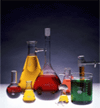 Invisible
Power of Heat supports the student text
in Heat: An Agent of
Change. During the briefing students read
about the
myth of Daedalus and Icarus, emphasizing their technological
challenge. Invisible
Power of Heat supports the student text
in Heat: An Agent of
Change. During the briefing students read
about the
myth of Daedalus and Icarus, emphasizing their technological
challenge. |
|
 |
Curriculum
Connections
Science Teaching Standards Addressed
National
Science Education Standards
PowerPoint Presentations |
| Teaching Standard
A |
- Teachers of science plan an inquiry-based science
program for their students. In doing this, teachers select
science content and adapt and design curricula to meet
the interests, knowledge, understanding, abilities, and
experiences of students.
|
| Teaching Standard
B |
- Teachers of science guide and facilitate learning.
In doing this, teachers recognize and respond to student
diversity and encourage all students to participate fully
in science learning.
|
| Teaching Standard
D |
- Teachers of science design and manage learning environments
that provide students with the time, space, and resources
needed for learning science. In doing this, teachers
make the available science tools, materials, media, and
technological
resources accessible to students.
|
| Science Education
Program Standard B |
- The program of study in science for all students should
be developmentally appropriate, interesting, and relevant
to students' lives; emphasize students understanding
through inquiry, and be connected with other school subjects.
|
Excel
Spreadsheets |
| Teaching Standard
D |
- Teachers of science design and manage learning environments
that provide students with the time, space, and resources
needed for learning science. In doing this, teachers...make
the available science tools, materials, media, and
technological resources accessible to students.
|
Content Standard,
Grades 5-8
Science As Inquiry |
- Abilities Necessary to do Scientific Inquiry: Use appropriate tools and techniques
to gather, analyze, and interpret data.
|
Content Standard,
Grades 9-12
Science As Inquiry |
- Abilities Necessary to do Scientific Inquiry: Use technology and mathematics
to improve investigations and communications.
|
| | |
|
|
|
|
The PowerPoint presentation It
Began With Apollo supports the student text in Dynamic
Design: A Collection Process. During the briefing students learn
about how solar wind was collected during the  Apollo missions.
The Teacher Notes are included in the PowerPoint, but are useful
to teachers using the PDF of the presentation. Apollo missions.
The Teacher Notes are included in the PowerPoint, but are useful
to teachers using the PDF of the presentation. |
|
|
|
|
|
|
|
The PowerPoint presentation Genesis
Launch Vehicle: The Delta Rocket support the student text in Dynamic
Design: Launch and Propulsion. This text explains the history of
the Delta rocket from its inception in the late 1950s to its use
today in launching satellites with information specific to the
launch of Genesis. of
the Delta rocket from its inception in the late 1950s to its use
today in launching satellites with information specific to the
launch of Genesis. |
|
|
|
|
|
|
|
|
|
|
| |
|
|
|
| This spreadsheet Heat
Effects on Metals offers
students the opportunity to meet the same learning objectives as
this activity offers in the module Heat:
An Agent of Change. Spreadsheet
data manipulation also enhances a student's ability to utilize
technology to rapidly and efficiently solve problems. For classroom
computers that do not have the Microsoft Excel software, this site
offers a download option for the Microsoft Excel viewer. |
|
|
|
Calculating Orbital Eccentricity of the Planets |
 |
Spreadsheet |
|
|
|
|
The Calculating
Orbital Eccentricity of the Planets spreadsheet supports the student activity "Round
and Round" in
the Destination L1
module. Students use this spreadsheet to find
the orbital eccentricity of each planet using each planets' semi-major
axis and the DD table from the center of its orbit to the focus.
The final result is a graph that compares the orbital eccentricities
of the planets. |
|
|
|
|
|
|
|
|
|
|
|
|
|
|
|
|
|
|
|
|
