|
Providing interesting and educational accessories to highlight NASA's Genesis mission. For a limited time only—try out this Genesis Trajectory Screensaver on your computer!
GENESIS TRAJECTORY SCREENSAVER
The Genesis Spacecraft Trajectory
This screensaver, compatible with PC or Macintosh, simulates the movement of the Genesis spacecraft as it makes its way along its flight path to L1, completes its solar wind collection phase, closes its hatches, and returns to Earth. The mission trajectory image below illustrates the curved path of the spacecraft trajectory. Find out more about the Lissajous lines and the Lissajous Orbit Insertion (LOI).
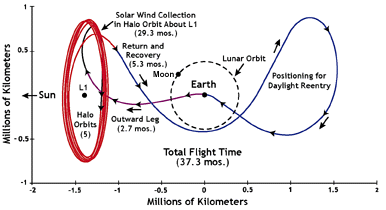
The screensaver is available as a download (below). Follow the appropriate installation instructions provided.
| PC Download
and Installation Instructions
Following download to your computer hard drive, click
Genesis_trajectory Screensaver file to self-execute.
Go to Control Panel (under screensaver in Display folder)
to set delay time. Restart. |
Macintosh
Download
and Installation Instructions
Following download to your computer hard drive, drag
the trajectory_mac Screensaver file to Control Panels
folder (in System folder of hard drive). Click Trajectory_mac
file to enable "on" button and set delay time.
Restart.
|
|
